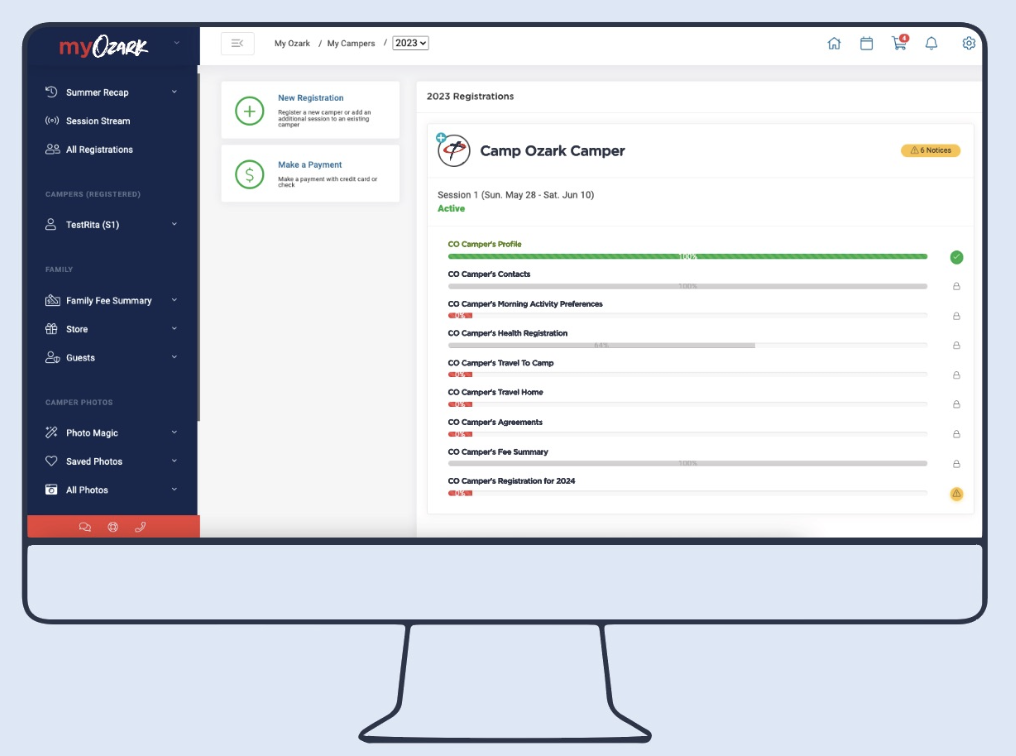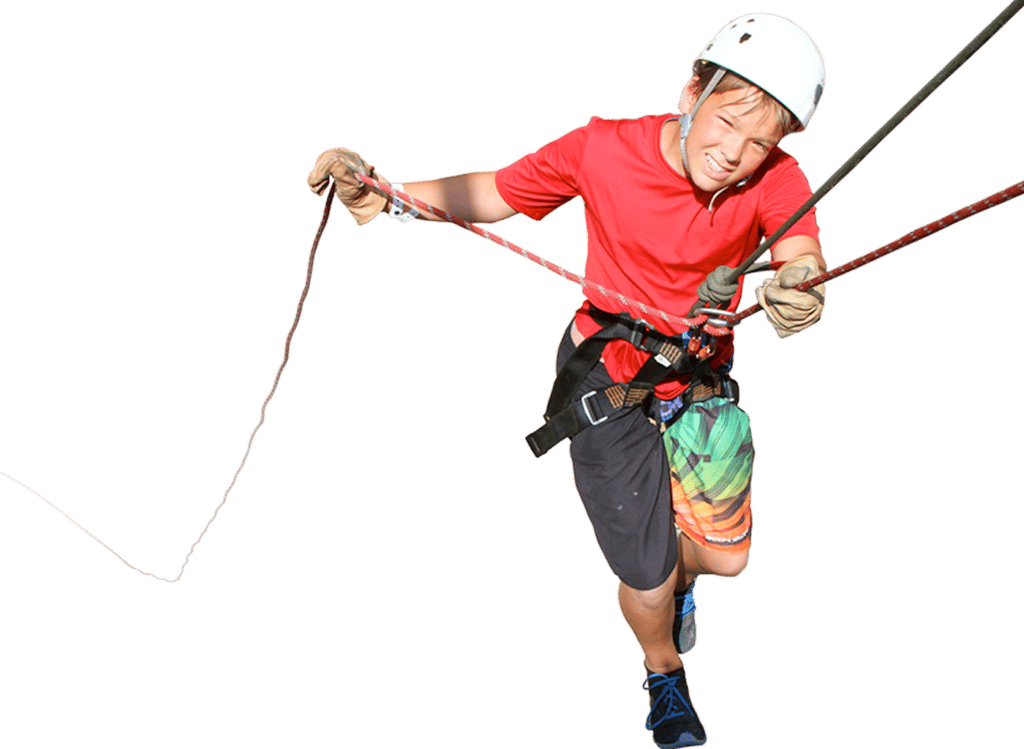Okay, parents…let’s be honest. When your kids are at camp, you miss them more than they miss you—for the most part! Your camper is out there having a blast, making new friends, and taking advantage of all Camp Ozark has to offer, which is awesome (and why they went to camp in the first place)! But you might be wondering… what they are doing all day? How can I get a peek at the fun?
Enter Ozark Photo Magic. We all know Ozark does so many things well. But this technology is such an incredible value-add that it is, in fact, magic! I am always stunned to see how accurate the Ozark Photo Magic facial recognition system is and how easy Ozark makes it for me to join in from afar.
Make sure you are all set up and ready to go prior to Opening Day of your session to receive the best photos of your camper from day one!
Step 1: Set up facial recognition for your camper through the myOzark dashboard. Upload a clear, forward-facing image of your camper’s face—no hats, no sunglasses, etc.
Step 2: Download the Camp Ozark Go App
Step 3: See awesome photos of your camper having the time of their life!
Now. Let’s talk about the Ozark Media Group. It’s just incredible! The team they have put together is packed with talented college students, interns, and permanent staff who specialize in photography and videography. And they are absolutely everywhere! There is a photographer at the lake, in the Crafts Center, at the fishing pond, at the Morning Show—you get it, they are strategically assigned all over camp to get photos of the most campers possible…even at the top of the Ropes Course! Now, could they possibly miss a camper and never get a photo of them? Sure. It’s possible, but not likely. Parents using Ozark Photo Magic see photos of their kids in action regularly throughout the session.
How does it work? Once a photo is taken at camp and uploaded to the software, the Ozark Photo Magic system recognizes your camper’s face and then—the best part—you get a text notifying you of a new photo. Yes! A photo alert straight to your phone via text. It will prompt you to open the Camp Ozark Go App and from there, you can save the photo to your “Saved Photos” folder and decide if you would like to purchase photos later.
On Opening Day, your first-time camper will have his or her photo taken with their cabin and the Red or Blue Team Captain. You will receive these photos as soon as the Ozark Media Group can get them uploaded. When your phone lights up with the first new photo notification and you find a photo of your camper having an incomparable experience, you’ll understand why they call it magic!
Click here for more information about purchasing photos.
Questions about photos during your camper’s session? Call the Camp Ozark Camp Mom Office—they are happy to help!